http://phil-osophyinbim.blogspot.kr/2013/08/reality-power-captured-with-recap-photo.html
Reality Power Captured with ReCap Photo
ReCap Photo is the new and improved online image based modeling tool from Autodesk. It used to be called Photofly and later transitioned it to 123D Catch (still in service) as part of 123D family. I have played with it on and off for the last two years.
The concept is simple, you use your digital camera and take a series of pictures around an object or a building, upload it to the ReCap Photo site, then the images will be stitched together via the cloud computing service; as a result, the images are converted it to a 3D object for you.
 |
| ReCap Photo home page |
I was yet again playing with this technology last week. Since my office is in downtown, I am surrounded by many historical buildings in the area. So I thought to try it with some classical ornament to see what result I get this time.
I found a flagpole with an interesting wrought iron ornament base near my office.
Using nothing but my Samsung S3 phone camera and took a series of pictures; uploaded it to the ReCap Photo site, and waited (depending on the scale and complexity of the object) for about 20-30 minutes. It turned the images into a 3D model and it was ready to view it online.
 |
| Series of snapshots with my phone camera |
Prior to this experiment, I did go through some trial and errors in the past and learned a better way to take the pictures that the program recommended. The result? Very impressive!
 |
| 3D view of the flag pole base with high level of detail on the surface |
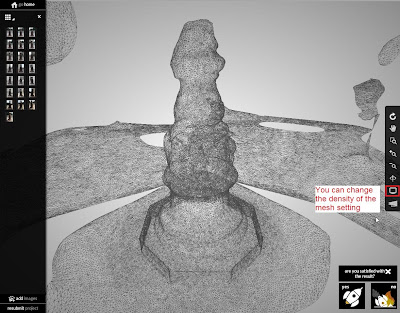 |
| 3D mesh of flag pole base |
 |
| View from the bottom of the 3D model |
 |
| rcs. file (very large file) can be downloaded via Autodesk 360 |
 |
| rcs. file after clean up in ReCap Pro |
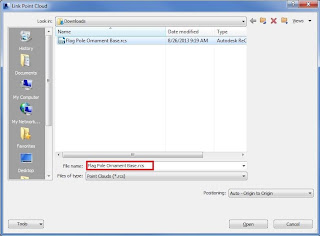 |
| Inset point cloud file as rcs. format |
 |
| Point cloud file of the flag pole base in Revit |
Once I imported the point cloud to Revit, it seemed like there was a scaling issue with the file. I remembered there was a way to scale properly when it was in 123D catch. I hadn't found it in ReCap Pro yet, perhaps I was missing something. However, I did find a way to scale this point cloud file directly in Revit. Under the type properties of the imported point cloud object, there is a scale parameter you can change it to the appropriate scale.
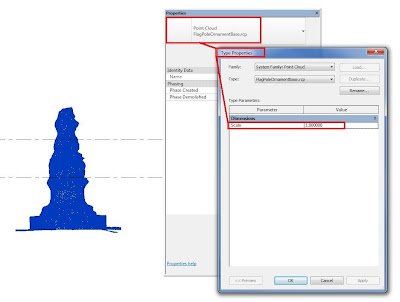 |
| Scale Factor under type properties (Another way to scale something natively in Revit!?) |
I think this could be an awesome addition tool for the Revit users. I could see using this tool as an alternative and yet affordable way to capture the existing building/structure; and one could incorporate this data back to Revit for design as well as documentation. However, I don't think they can be imported into Revit family environment yet. (I wish it can). I have come across and read some online resource about a workaround using AutoCad as a media to bring the point cloud file into Revit family though.
My next step is to try to use this tool for more studies on other Architectural elements. So stay tuned for the future post!
'Multimedia' 카테고리의 다른 글
| 3D 홀로그래픽에 대한 연구내용 입니다. (0) | 2016.01.01 |
|---|---|
| Gaea Plus (0) | 2015.04.27 |
| [Lagoa] - 웹 CG 그래픽 (0) | 2013.12.10 |
| CLGEGA II - 3D Point Clouds through Image-Based Low Cost Systems - Kersten (0) | 2013.10.07 |
| Chrome Experiments (0) | 2013.08.02 |
| 만질수 있는 홀로그래픽 디스플레이 - [일본 개발] (0) | 2013.07.19 |
| Huds and Guis (0) | 2013.07.19 |
| Leap Motion -[컴퓨터 핸드인식기능 기기] (0) | 2013.07.16 |
| Digital-Tutors Softimage Tutorials Automotive Modeling in XSI Tutorial (0) | 2013.07.16 |
| 아이언맨에 등장하는 최첨단 인터페이스 Holographic 3D User Interface, 그것을 빛나게 해준 Visual Effects 그리고 같은 Visual Identity의 Audi e-tron (0) | 2013.07.15 |




